Accessing NUS SOC VPN on Linux (fortinet)
By: Yukna on ( Updated: )
NUSNUSSOCNixOsGuideVPN
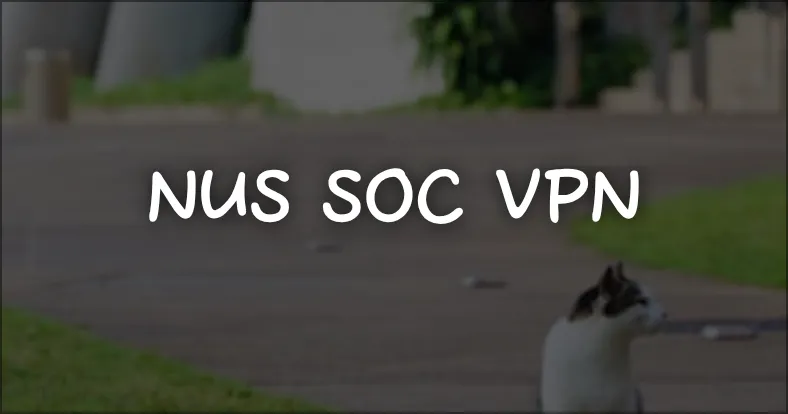
Hello people.
If you are on something like Arch or NixOs, and need access to fortinet but are met with effectively what is “good game, well played, you’re on your own buddy”, here’s what I found to help me. (See if it exists in AUR or official repo / nix repo. If not, clone the repos and build with cmake.)
- Install openfortinet for VPN access: https://github.com/adrienverge/openfortivpn/
- Install openfortinet-webview for access to SAML login (to get that blue colour NUS login page): https://github.com/gm-vm/openfortivpn-webview
- Use the webview to obtain a SVPNCOOKIE that can then be passed to openfortinet
Here’s a shell script:
#! /bin/sh
VPN_HOST="webvpn.comp.nus.edu.sg"
VPN_PORT="443"
export $(openfortivpn-webview "$VPN_HOST:$VPN_PORT" | rg "SVPNCOOKIE=.*")
sudo openfortivpn "$VPN_HOST:$VPN_PORT" --cookie=$SVPNCOOKIEFor nix uses, here’s a shell.nix that can be executed with nix shell:
{ pkgs ? import <nixpkgs> {} }:
pkgs.mkShell {
buildInputs = with pkgs; [
openfortivpn
openfortivpn-webview-qt
];
VPN_HOST="webvpn.comp.nus.edu.sg";
VPN_PORT="443";
shellHook = ''
export $(openfortivpn-webview "$VPN_HOST:$VPN_PORT" | rg "SVPNCOOKIE=.*")
sudo openfortivpn "$VPN_HOST:$VPN_PORT" --cookie=$SVPNCOOKIE;
'';
}